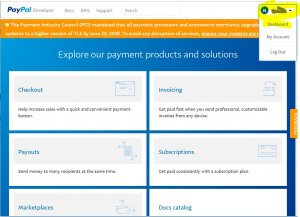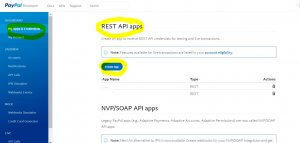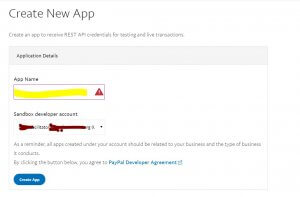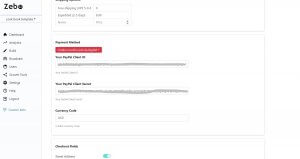1. Paypal as a payment method is configured in Ecommerce Settings. From the Dashboard select your bot and then navigate to Build > Ecommerce Settings. In the Payment Method box, Select via PayPal from the dropdown.
2. If you have already have an account with PayPal, login. Otherwise, signup
3. Go to PayPal Developers
4. Redirect to your Dashboard. Either it will show when you login or if it doesn’t click on the arrow on the top right next to your name and then select Dashboard.
Scroll down and click on Create App button under REST API apps
5. Name your app and click on Create App.
6. Switch to Live
7. Now you will see your Client ID and Secret Key, copy and paste it into Ecommerce Settings. Click Save at the bottom of the page. You’re all set to accept payments via PayPal!